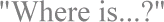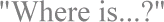Where is REG.DAT?
Cause:
Windows 95 has replaced the REG.DAT file with the 'Registry'. The Registry is a database which consists of SYSTEM.DAT and USER.DAT. Many of the settings previously stored in SYSTEM.INI and WIN.INI are now controlled by the Registry.
Solution:
The Registry can be edited using the 'Registry Editor'.
CAUTION: The following task should be performed by a qualified computer technician.
NOTE: Before making any modification to the Registry, be sure to make backup copies of the Registry files System.dat and User.dat. Using the Registry Editor and modifying the Registry incorrectly could cause serious problems that may require the reinstallation of Windows 95. For more information about the Registry Editor or the Registry, please refer to the online Help topics.
1) Click 'Start'.
2) Select 'Run...'. (The 'Run' dialog box appears.)
3) Type the following in the 'Open' drop-down list box.
REGEDIT.EXE
4) Click 'OK'. (The 'Registry Editor' dialog box appears.)